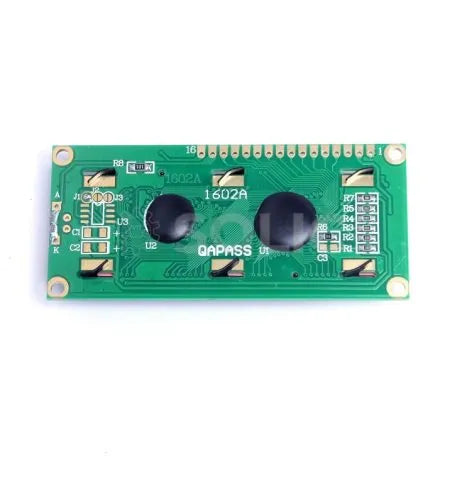Description
LCD1602 Parallel LCD Display If you're seeking a seamless way to integrate a visual display in your Arduino projects, the LCD1602 16x2 character LCD display is your go-to. With a Yellow Backlight, this LCD showcases bold black text, providing high contrast and readability. From displaying simple text to numerical data captured by sensors, this lcd display is multifaceted for microcontroller enthusiasts. It is an easy-to-use and effective solution for displaying characters on a multidigit screen, ideal for applications requiring a simple visual interface for user interaction or data reading.
Key Features - LCD1602 Parallel LCD Display
- Model: LCD1602
- Character Color: Black
- Backlight: Yellow
- Supply Voltage: 5V
- Dimensions: 80 x 36 x 10 mm
- Clear 16x2 Character Display, showing 2 lines of text with up to 16 characters per line
- Compatible with Arduino and microcontrollers, easy to program using standardized libraries
- Easy Interfacing with Microcontrollers
- Adjustable Backlight with Resistor or PWM
- High-resolution 5x8 dot matrix with a yellow backlight for enhanced visibility
- Parallel interface communication, offering faster data transfer rates compared to serial
- Low power consumption suitable for battery-powered applications
Applications
This lcd display panel is ideal for diverse applications, including Arduino projects to display sensor data. Perfect for engineers in industrial settings, it showcases measurements such as pressure and speed. In educational environments, use it to explain basic programming with real-time data display, making it essential for electronics, control panels, and instrumentation projects.
Technical Specifications
| Product Specification | Value |
| Model Type | Other LCD |
| Model No. | LCD1602 |
| Backlight Color | Yellow |
| Character Color | Black |
| Input Voltage (V) | 5 |
| Character size | 5x8 pixels |
| Operating voltage | Typically around 5V |
| Current consumption | Approximately 2mA without backlight |
| Operating temperature | -20°C to +70°C |
| Storage temperature | -30°C to +80°C |
| Character support | Full ASCII character set |
How to Use - LCD1602 Parallel LCD Display
- Connect the necessary pins, initially using around eight pins on an Arduino without an I2C adapter.
- Use the LCD library in the Arduino IDE to structure code, displaying character strings as needed.
- For simplified wiring, add an I2C adapter, reducing pin count to two.
- Ensure connections for power, ground, RS, R/W, E, and data lines (DB0-DB7) as required.
- Configure microcontroller settings such as cursor display, clear screen command, and entry mode set.
Package Includes
1 x LCD1602 Parallel LCD Display Yellow Backlight
Additional Resources
Download DatasheetLearn more about LCD1602 Parallel LCD Display
Explore our electronic-modules-and-displays Collection
Video Tutorials
Get hands-on learning with a video tutorial found on YouTube, walking through integrating an LCD1602 display in your projects:Specification
| Product Specification | Value |
| Model Type | Other LCD |
| Model No. | LCD1602 |
| Backlight Color | Yellow |
| Characters | 16 |
| Character Color | Black |
| Input Voltage (V) | 5 |
| Length (mm) | 36 |
| Width (mm) | 80 |
| Height (mm) | 10 |
| Weight (g) | 30 |
| Shipping Weight | 0.033 |
| Shipping Dimensions | 9 × 5 × 1 cm |
Reviews
My Wishlist
Wishlist is empty.
Compare
Shopping cart