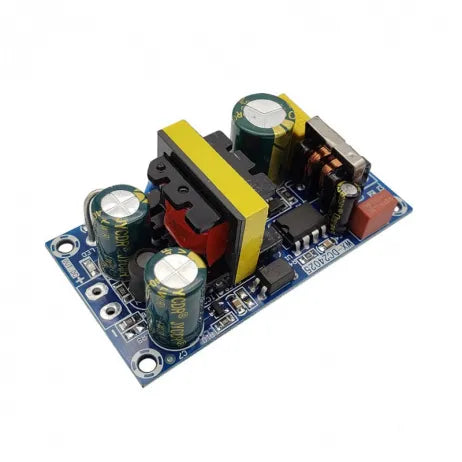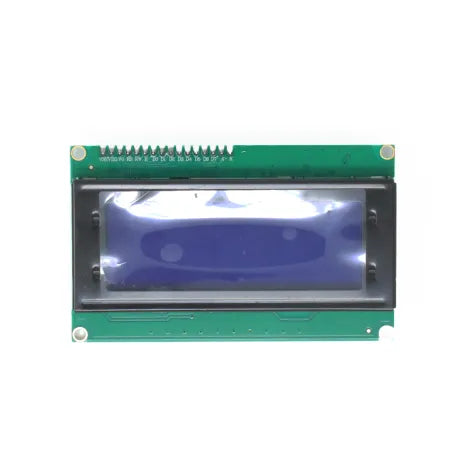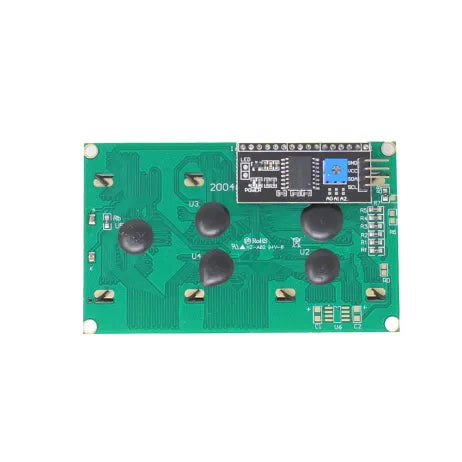5V Active Buzzer Alarm Module for DIY Arduino Projects
Rs. 26.00
Rs. 50.00
MPPT Solar Charge Controller 5A DC Digital Display
Rs. 990.00
Rs. 1,219.00
PAM8403 Mini Class-D 5V Stereo Amplifier 2Channel 3W+3W Output
Rs. 22.00
Rs. 32.00
10000W Voltage Regulator Module for Speed Control and Dimming - SCR BTA100-800B
Rs. 637.00
Rs. 908.00
6V 80MA Mini Solar Panel for DIY Projects - Genric
Rs. 49.00
Rs. 144.00
Mini Solar Panel for DIY Projects - 6V 70mA
Rs. 56.00
Rs. 110.00
TEA5767 FM Receiver Circuit with Detachable Antenna - FM Radio Circuit
Rs. 490.00
Rs. 740.00
USB Charger Doctor (Voltmeter Ammeter) - Essential Voltage & Current Meter
Rs. 92.00
Rs. 230.00
Key Pad 4x4 16 Key Matrix Membrane Universal Switch Keypad
Rs. 42.00
Rs. 90.00
4000W SCR Thyristor Regulator with Shell – Light, Temperature, & Speed Control
Rs. 335.00
Rs. 640.00
W3001 Digital Thermostat Switch – AC 220V 1500W | Precise Temperature Control
Rs. 199.00
Rs. 500.00
3.5mm Audio Jack AV Stereo Module TRRS by CJMCU
Rs. 24.00
Rs. 60.00
SMD 3 Color RGB LED Module
Rs. 39.00
Rs. 70.00
NE555 6V Delay Timer Module – Adjustable 0-10s Timer Monostable Switch
Rs. 83.00
Rs. 210.00
CP2102 USB to TTL UART Serial Converter | 6 Pin Dual Power Output
Rs. 105.00
Rs. 150.00
Mini SD Card MP3 Module WTV020-SD | Mini MP3 Player
Rs. 163.00
Rs. 310.00
TTP223B Capacitive Touch Sensor Switch Module
Rs. 23.00
Rs. 50.00
LED Dot Matrix Display Red CA 8x8 Matrix 1.9mm Pixel
Rs. 55.00
Rs. 140.00
NE555 Timer Square Wave Generator - Adjustable Frequency and Duty Cycle
Rs. 65.00
Rs. 160.00
PL2303 USB to TTL Converter RS232 Module Cable
Rs. 93.00
Rs. 113.00
XL7015 DC-DC Step Down Adjustable Power Supply Buck Module
Rs. 65.00
Rs. 99.00
4 Channel Isolated 5V 10A Relay Module for Arduino
Rs. 135.00
Rs. 180.00
XY-LJ02 6-30V Micro USB with Digital LCD Display - Relay Timer Module
Rs. 407.00
Rs. 500.00
AMS1117 5V Step-Down Power Supply Module
Rs. 20.00
Rs. 23.00
4Ch Line Tracking Array Module - IR Sensor
Rs. 116.00
Rs. 162.00
4-Channel 12V Relay Module for Uno R3 and MCU
Rs. 160.00
Rs. 225.00
Buy MPR121 Breakout V12 Capacitive Touch Sensor Module - I2C Keypad
Rs. 99.00
Rs. 121.00
5V 4 Channel SSR Relay Module 240V 2A Output with Fuse
Rs. 456.00
Rs. 630.00
I2C LCD16x02 Display for Arduino
Rs. 175.00
Rs. 209.00
20x4 Character LCD | STN+ Gray Display with Yellow/Green Backlight
Rs. 292.00
Rs. 376.00
LCD2004 Parallel LCD Display with Blue Backlight
Rs. 294.00
Rs. 429.00
Original JHD12864C LCD Display with Yellow Green Backlight
Rs. 1,143.00
Rs. 1,713.00
LCD Liquid Crystal Display 1602 with Gray Backlight
Rs. 140.00
Rs. 195.00
Original JHD 20x4 LCD Liquid Crystal Display with Blue Backlight
Rs. 503.00
Rs. 716.00
Original JHD 16x2 Character LCD Display With Blue Backlight
Rs. 147.00
Rs. 170.00
Original JHD 16x1 Character LCD Display with Yellow Backlight
Rs. 146.00
Rs. 175.00
Nokia 5110 LCD Display Module Blue SPI Interface
Rs. 238.00
Rs. 275.00
LCD2004 Display with IIC/I2C - Blue BackLight
Rs. 293.00
Rs. 434.00
Original JHD 16×2 Character LCD Display With Yellow Backlight
Rs. 167.00
Rs. 221.00
LCD1602 Parallel LCD Liquid Crystal Display with Yellow Backlight
Rs. 90.00
Rs. 107.00
2.8 inch SPI Touch Screen Module TFT Display 240*320
Rs. 746.00
Rs. 1,089.00
LM2596S DC-DC Buck Converter Power Supply
Rs. 55.00
Rs. 65.00
MAX31865 RTD Module PT100-PT1000 for Precise Temperature Sensing
Rs. 449.00
Rs. 653.00
AC-DC Switching Power Supply Module 12V 2A - AC to DC Converter
Rs. 229.00
Rs. 301.00
5V 1 Channel Relay Module for Arduino | 5V Relay
Rs. 35.00
Rs. 45.00
Mini MP1584 DC-DC 3A Adjustable Buck Converter
Rs. 41.00
Rs. 59.00
MT3608 2A Boost Converter DC-DC Step Up Power Module
Rs. 33.00
Rs. 49.00
DS3231 RTC Module Precise Real-Time Clock I2C with AT24C32 EEPROM
Rs. 105.00
Rs. 133.00
FTDI USB to Serial Adapter FT232RL - USB to UART TTL 5V 3.3V Converter Module
Rs. 93.00
Rs. 120.00



![[8100] MPPT Solar Panel Controller / Charger Step Down CC/CV 5A mppt solar charge controller - SunRobotics | www.sunrobotics.in](http://www.sunrobotics.in/cdn/shop/files/61VebZfvz2L._SL1000.jpg?v=1746258062&width=533)

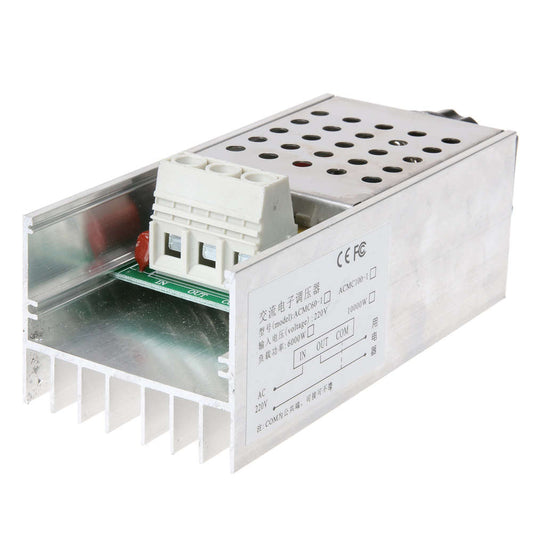
![[8184] Solar Panel 6V 80MA solar panels for DIY projects - SunRobotics | www.sunrobotics.in](http://www.sunrobotics.in/cdn/shop/files/6V-80mA-Mini-Solar-Panel-DIY-7cm_C3_977cm.jpg?v=1746263543&width=533)



















![[3637] 4 IR Sensor Array Module - Main Keyword, IR Sensor, Infrared Sensor, Infrared Detector - SunRobotics | www.sunrobotics.in](http://www.sunrobotics.in/cdn/shop/files/htb1rgbhxqfb_ujksne1q6ze4xxac.jpg?v=1746255437&width=533)
![[3716] 4-Channel 5 to 12V Relay Module for Uno R3 and MCU 4 channel relay module, relay 5v module - SunRobotics | www.sunrobotics.in](http://www.sunrobotics.in/cdn/shop/files/81Q_a5dG4iL._SL1500.jpg?v=1746249551&width=533)